KafkIO Features
Features
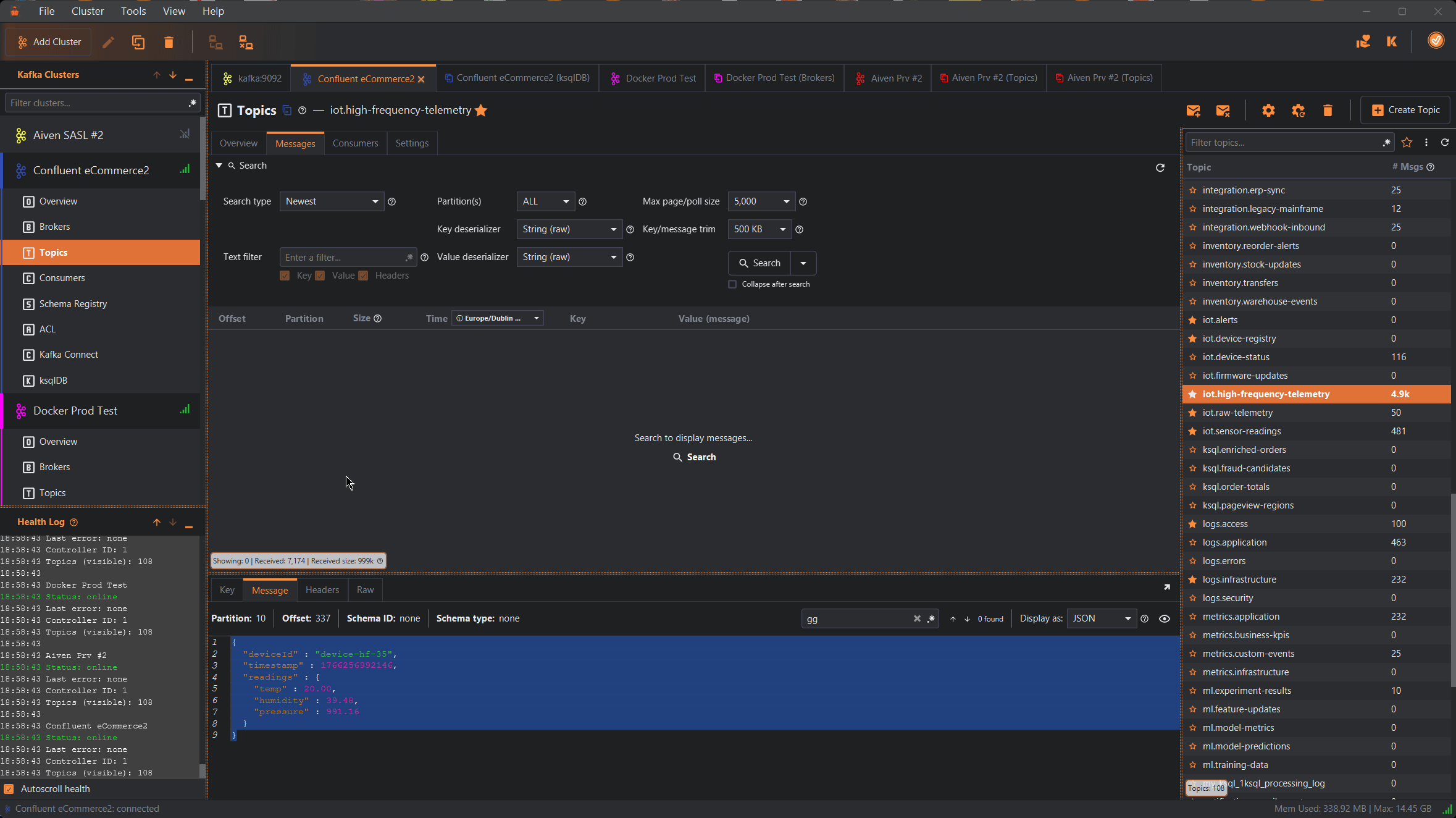
Connectivity
KafkIO easily connects to self-managed or cloud-provider Kafka clusters and supporting middleware, including Confluent, Azure Event Hub, Amazon MSK, Aiven, etc.
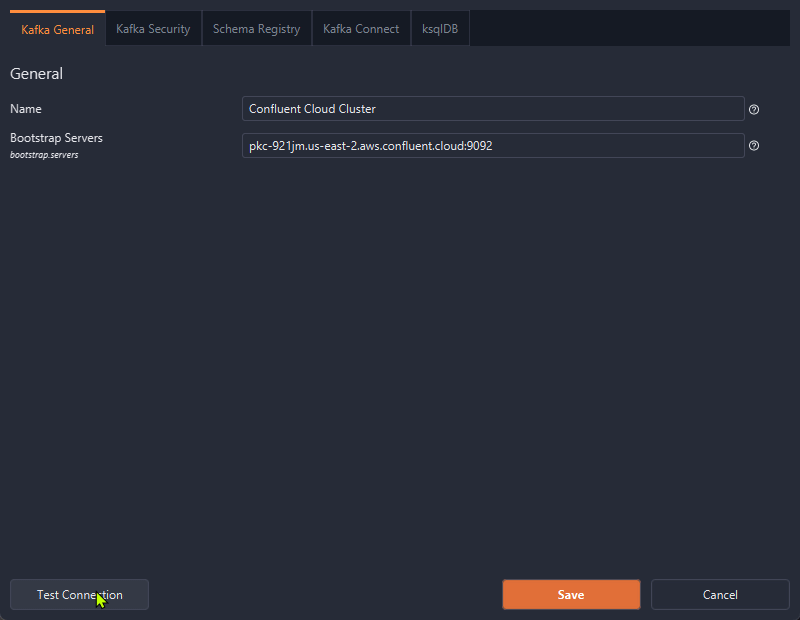
Security & OAuth
Connect to Kafka clusters with maximum flexibility. Expect all the usual security support, including Plaintext, SSL, SASL Plaintext, and SASL SSL, with built-in compatibility for SASL mechanisms: GSSAPI, OAUTHBEARER, PLAIN, SCRAM-SHA-256/512, and AWS_MSK_IAM. Custom callback handlers are included for Amazon MSK, Strimzi, and Azure Event Hub. Effortlessly work with any key format (PEM/X.509, PKCS12, JKS, etc.). Get started with example configurations and validate your connections confidently using the integrated testing functionality.
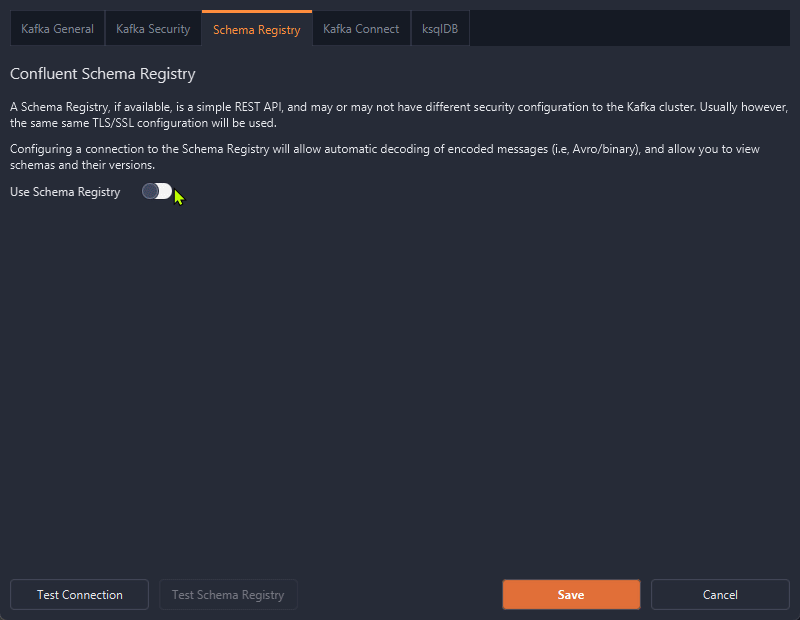
Ecosystem & Middleware
Easily configure connections to Kafka Connect, Schema Registry, and ksqlDB. Gain full control over headers, Basic Authentication, SSL settings, and validation for a seamless integration experience. Connect via REST to popular cloud providers like Confluent and Aiven with ease.
Cluster Overview
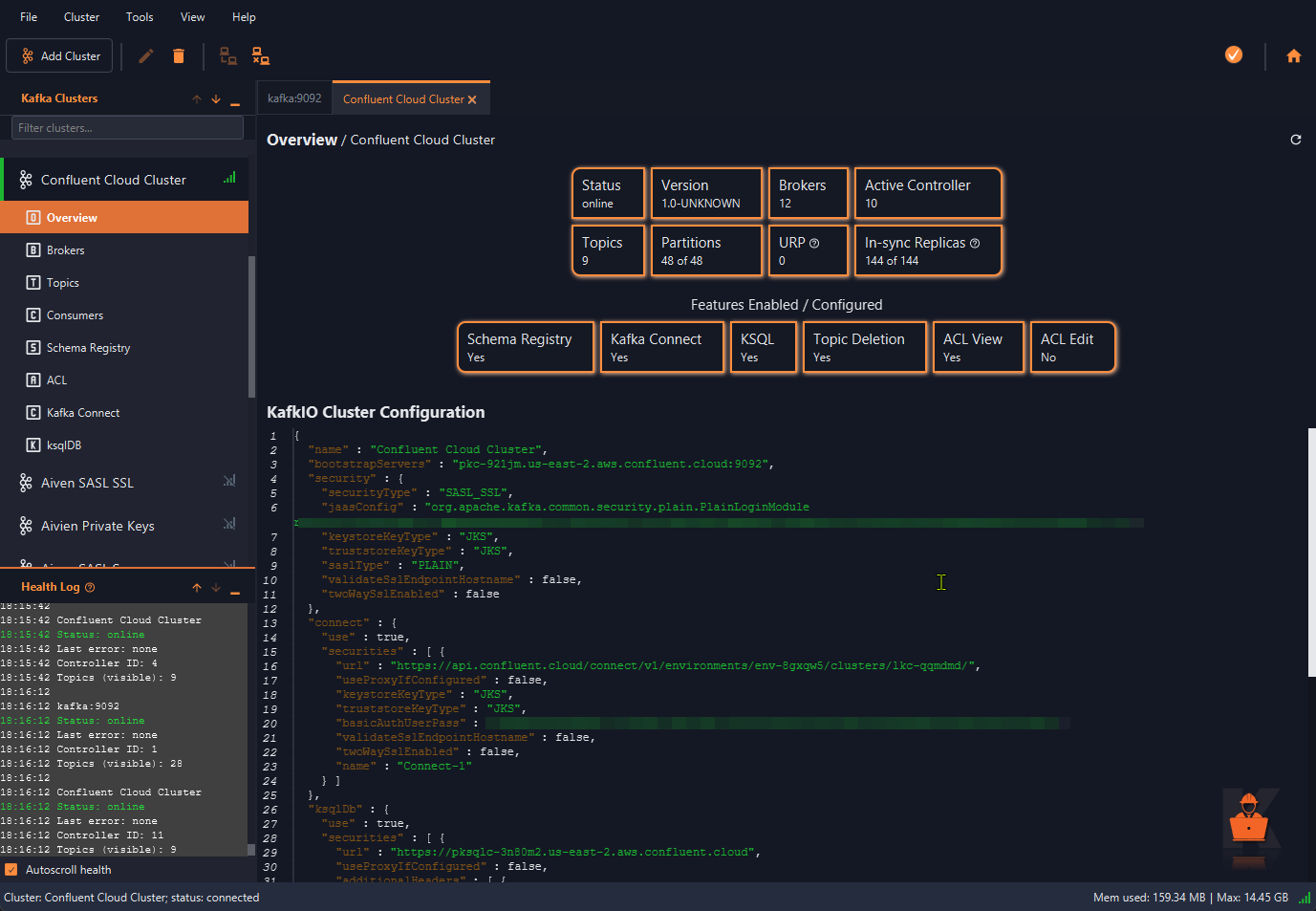
Cluster Overview
Get a comprehensive cluster overview at a glance, including a summary of brokers, controllers, topics, replicas, partitions, under-replicated partitions, and enabled features.
Brokers
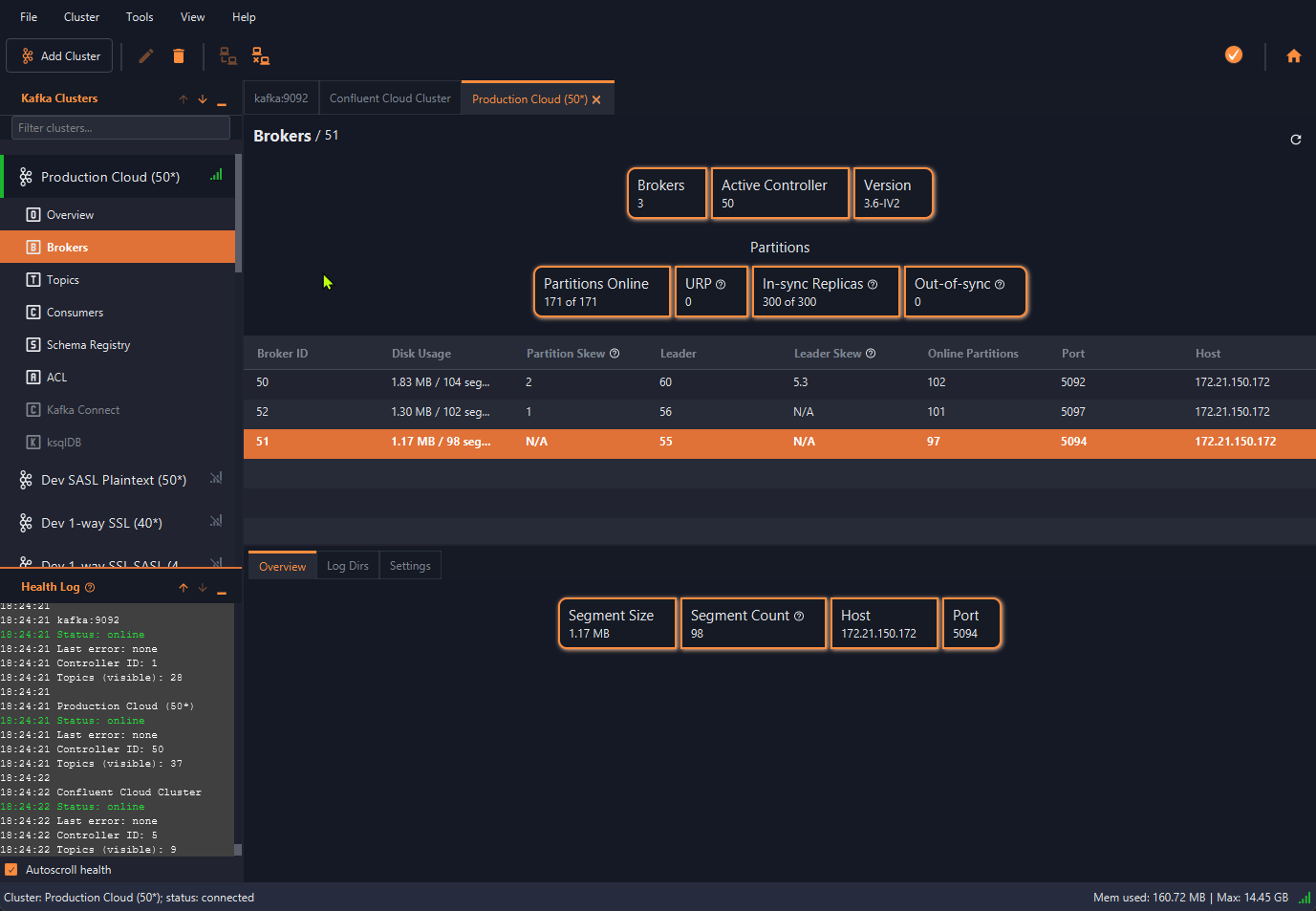
Brokers Overview
View a detailed list of all brokers, including their status, statistics, segment sizes, counts, host/port information, replicas in/out of sync, storage locations, and configuration settings. Update dynamic broker settings in real-time.
Topics & Messages
Fully manage topics — tweak settings, dump topics, search for messages, produce messages.
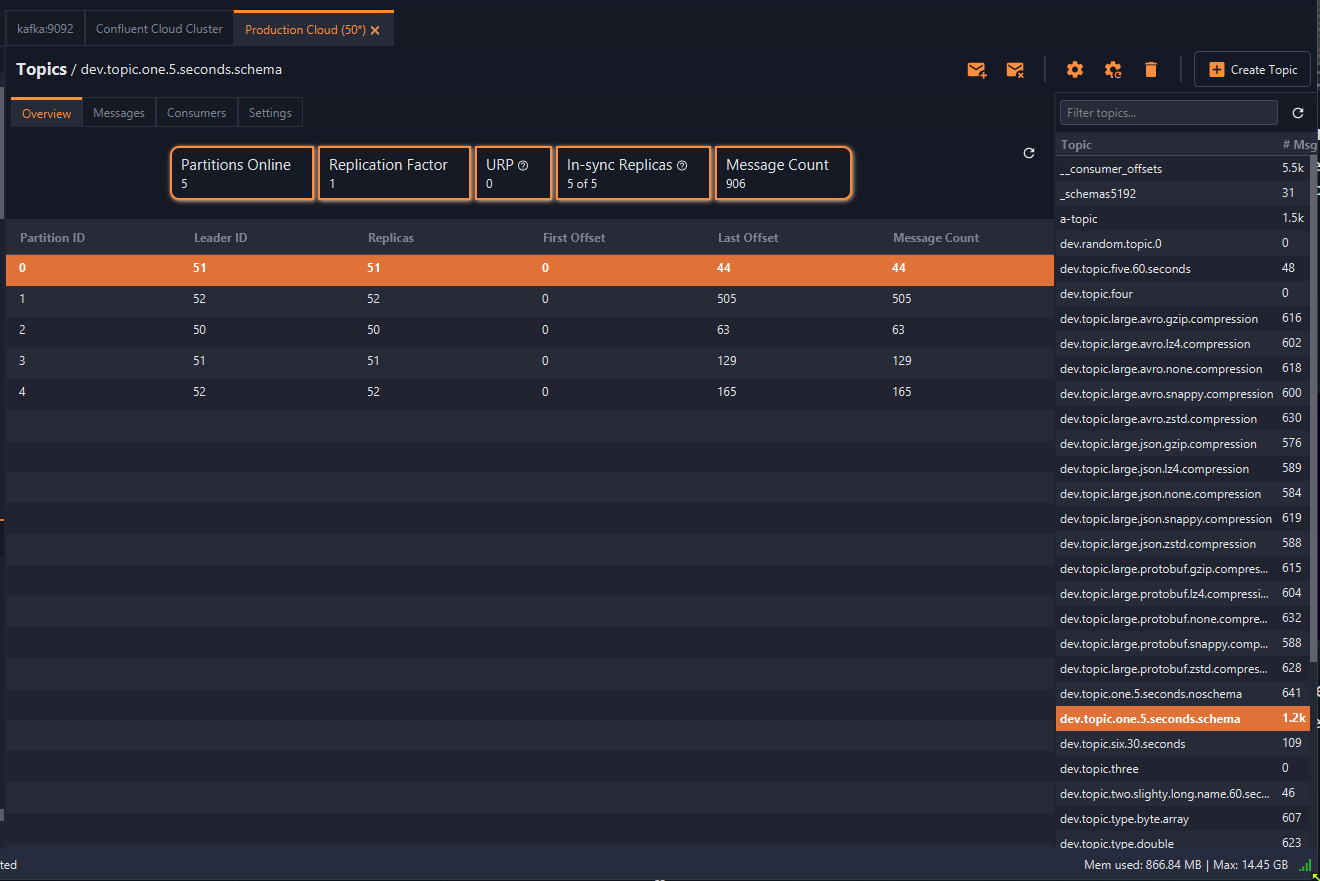
Manage Topics
Manage topics with ease — view, create, clone, dump, clear, re-create, and delete them as needed. Adjust settings, manage partitions, and configure replication factors. Monitor subscribed consumers and fine-tune their offsets effortlessly. Create favourites. Copy summaries of all topics.
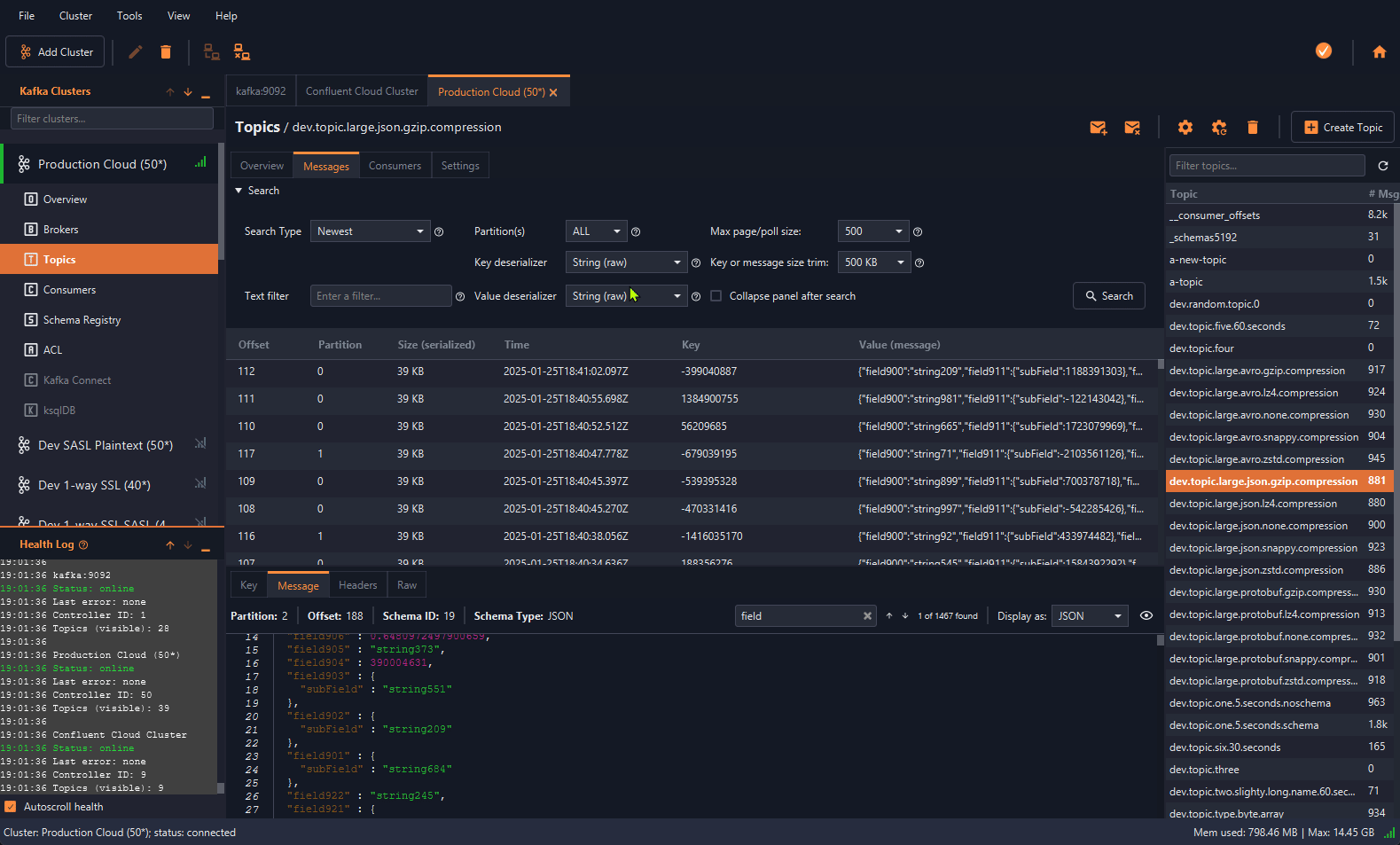
Search Messages
The search functionality is one of KafkIO's most powerful features. Search topics by offsets, dates, text filters, or partitions in any order. Deserialize using a Schema Registry or standard types. Auto-format and syntax-highlight JSON and XML, or view raw data as Hex. Optimize performance by limiting page sizes and trimming message sizes to manage large messages efficiently. View messages in a variety of formats. Instantly copy one or all messages to the clipboard.
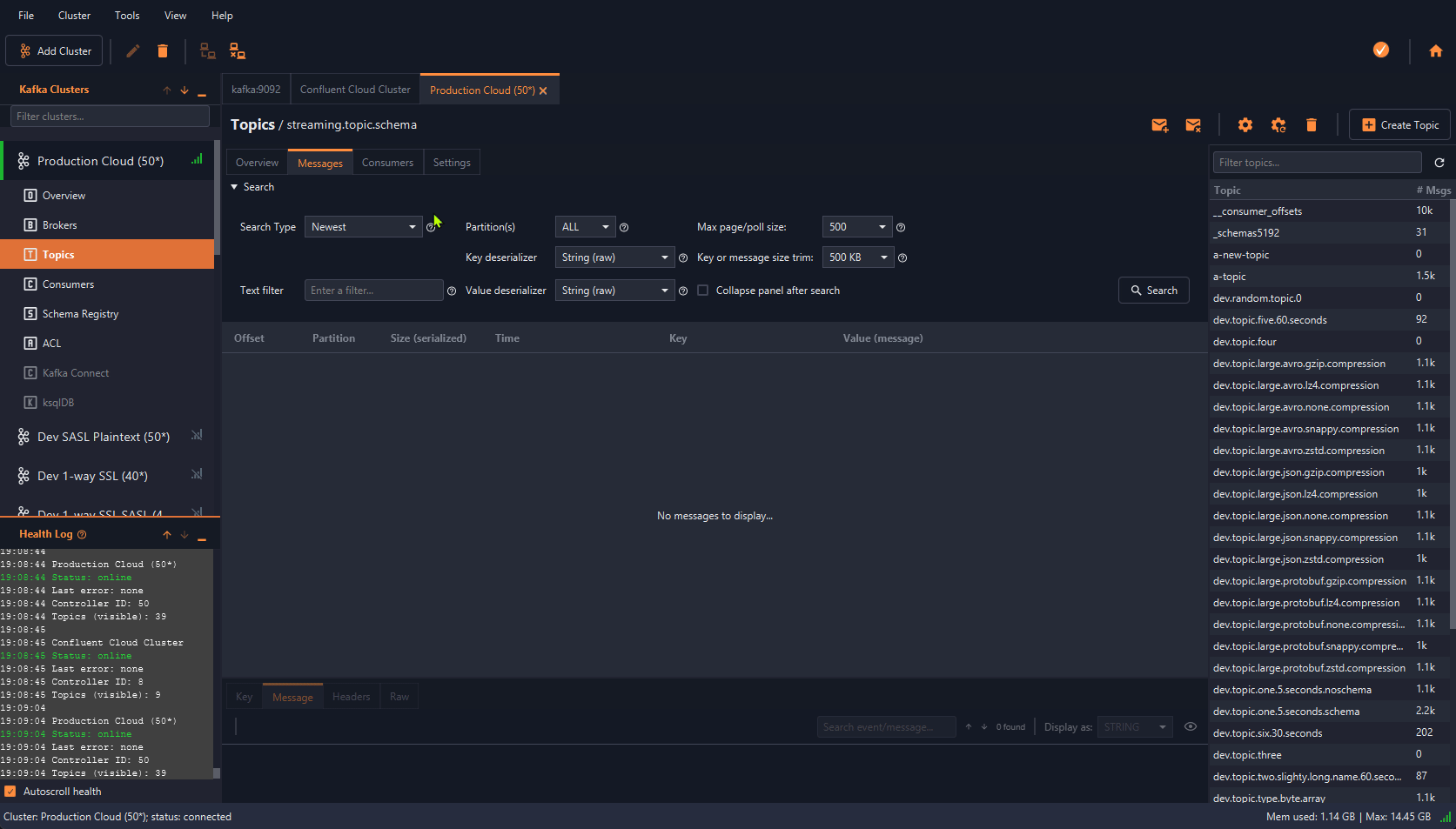
Stream Messages
Stream messages live or use a text filter to wait for and display specific messages in real time. Even get sound notifications for incoming messages.
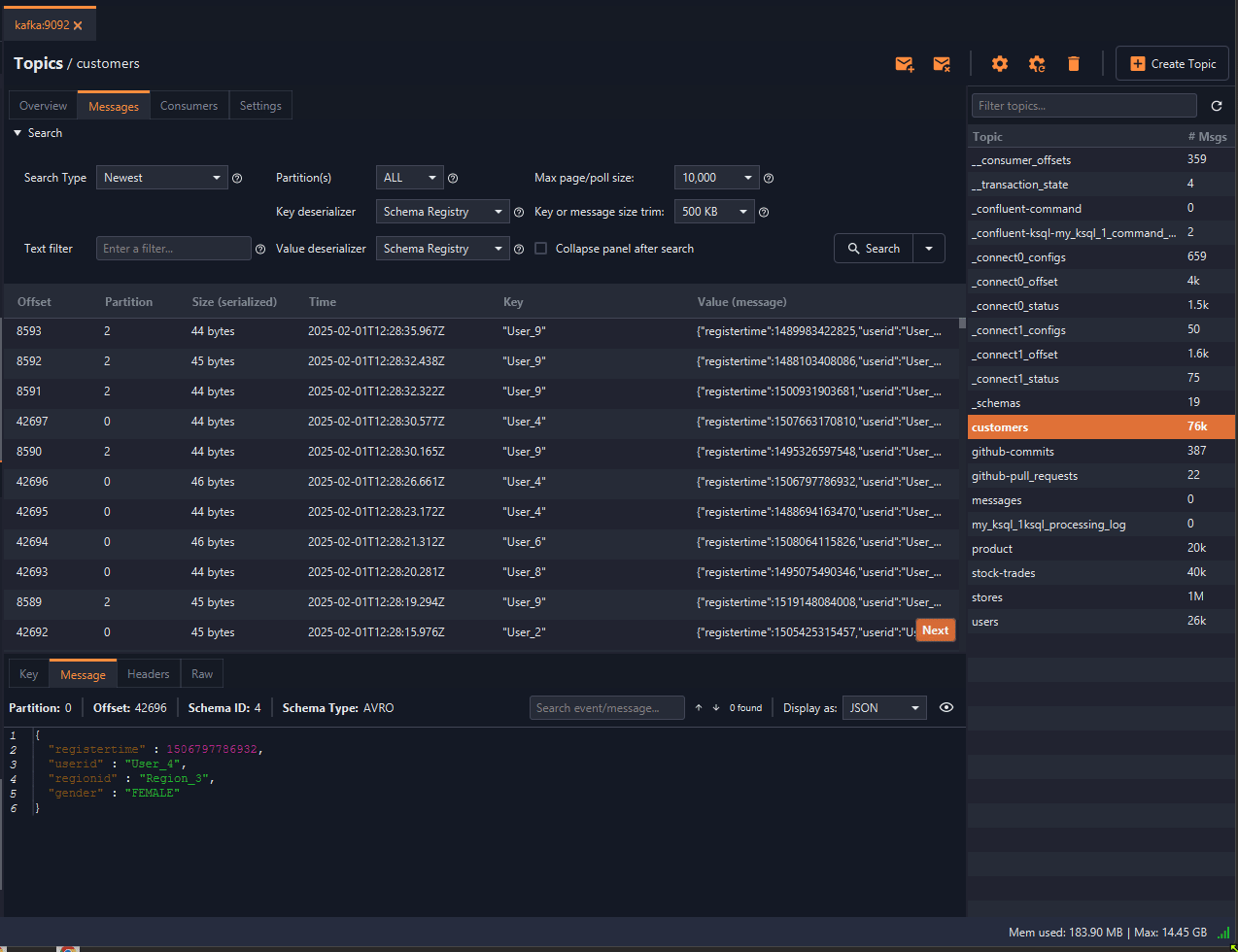
Dump Topic To File
Dump a topic to a file with the data you want, in the order you want.
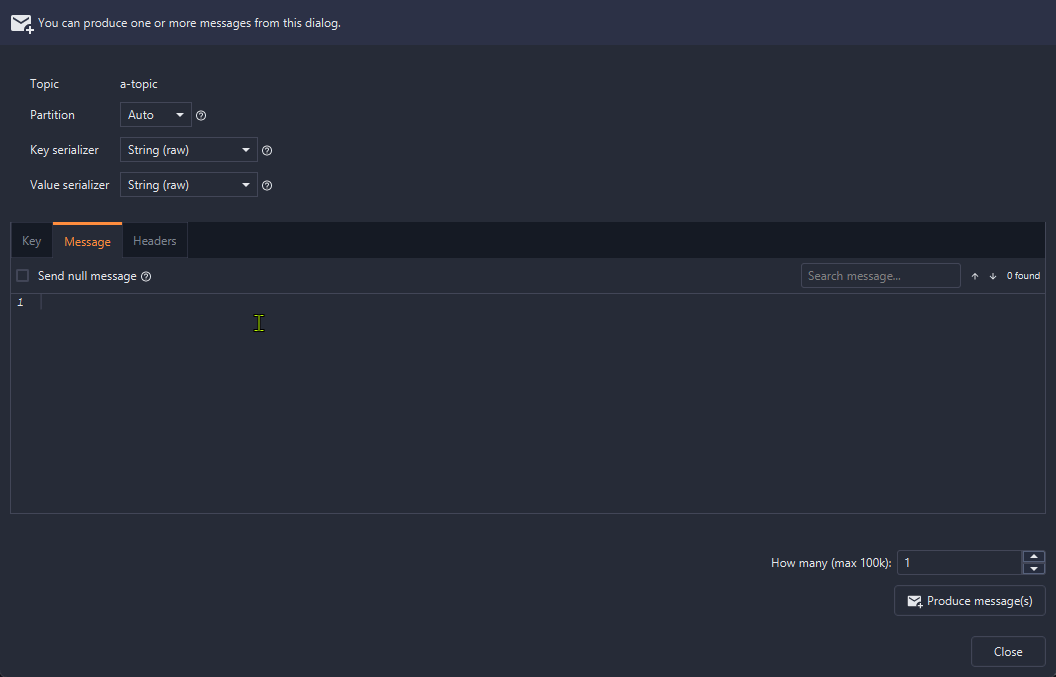
Produce Messages
Simplify testing by producing messages with complete control over partition selection and serialization (String, signed/unsigned integers, or Schema Registry schemas). Customize keys, messages, and headers, with support for sending true null values (distinct from empty byte arrays). Re-produce (or tweak) existing messages. Effortlessly produce up to 100,000 messages with a single click. For unique messages, add token placeholders for dates, counters, ints, doubles, UUIDs, etc., and watch unique data stream in real-time.
Consumers
View & delete consumers, reset or tweak offsets.
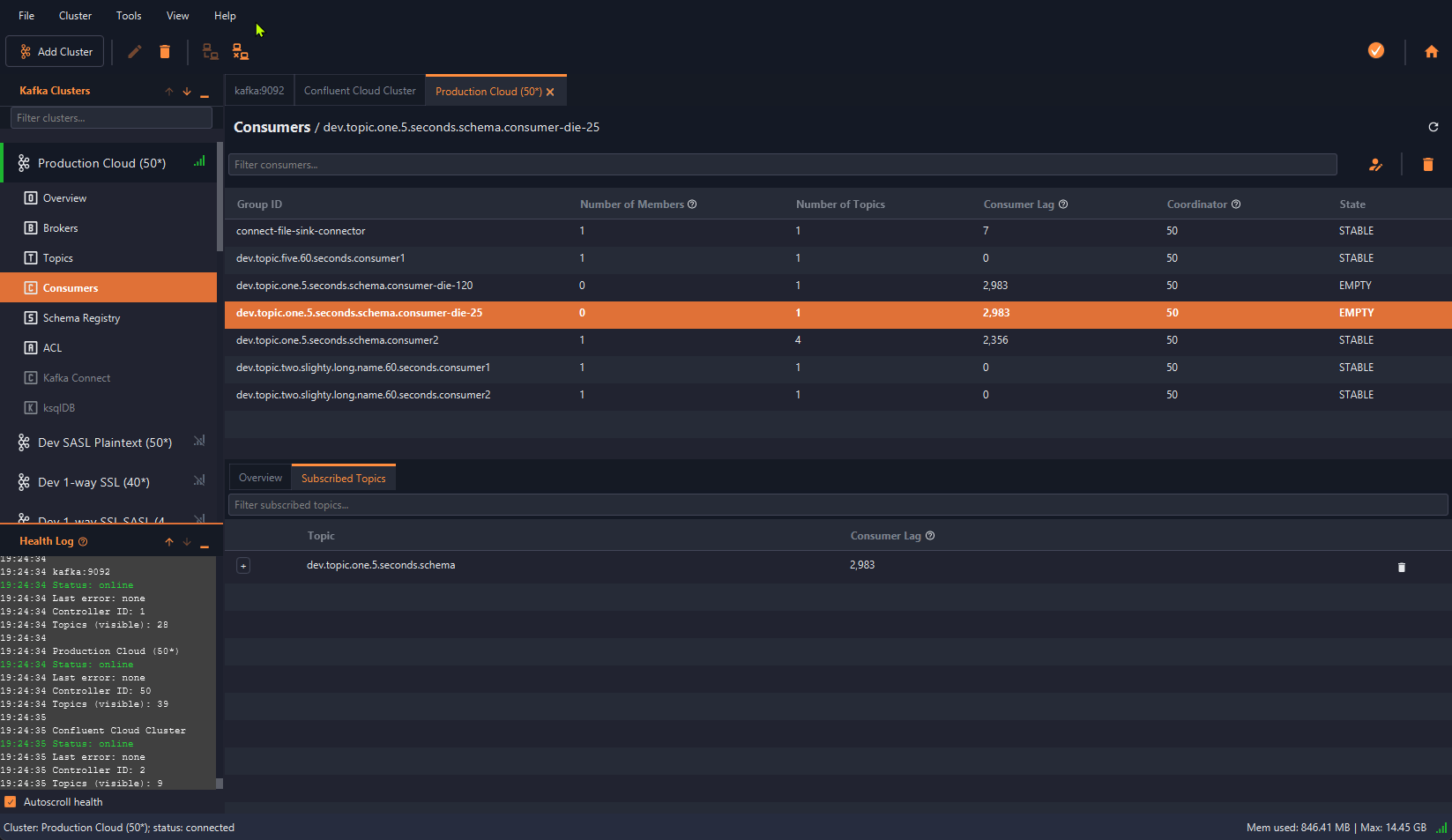
Manage Consumers
Monitor active consumers with detailed statistics, including lag, assigned partitions, topics, members, and state. View subscribed topics, delete consumers, or reset offsets entirely to "start fresh." Adjust offsets with precision—set to earliest, latest, by timestamp, or a specific offset across all or selected partitions.
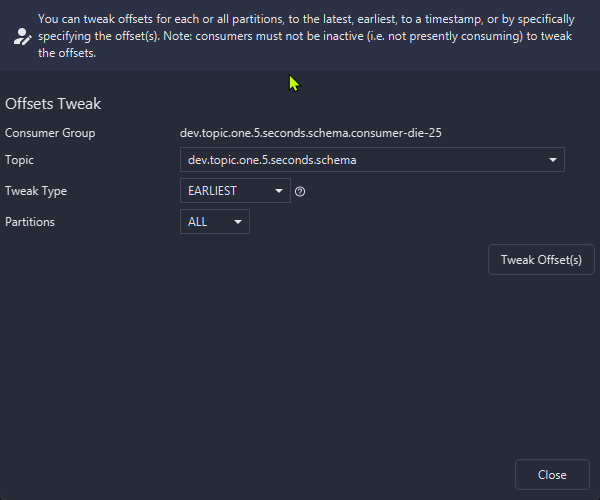
Reset & Tweak Offsets
Tweak existing offsets with full control — earliest, latest, by timestamp, or by specified offset, and on all or a selection of partitions.
ACLs
View, delete, and create ACLs.
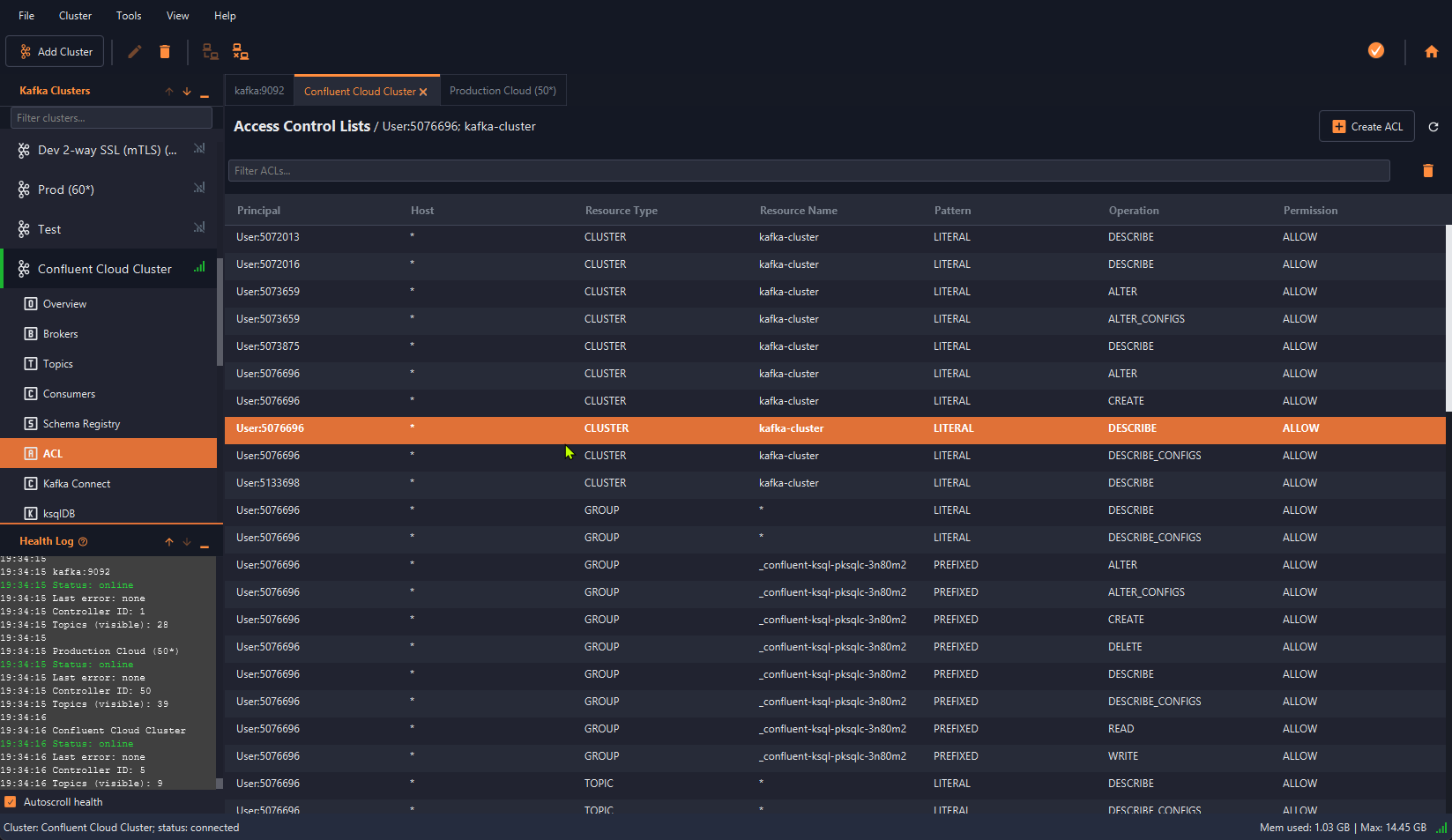
Manage ACLs
Easily view all ACLs and perform bulk deletions.
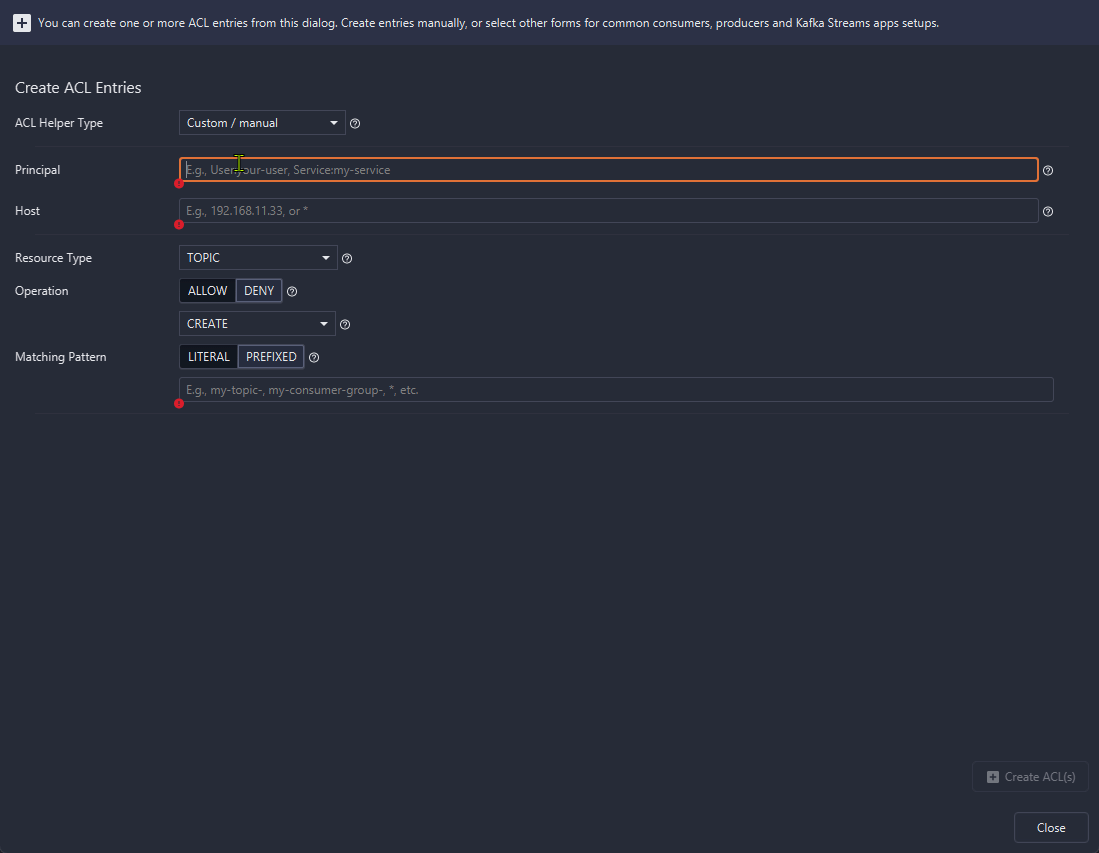
Create ACLs
Create ACLs manually (one-by-one)—or streamline the process with pre-defined helper templates covering common configurations, such as consumer, producer, or streaming applications.
Schema Registry
Fully manage Confluent Schema Registry schemas.
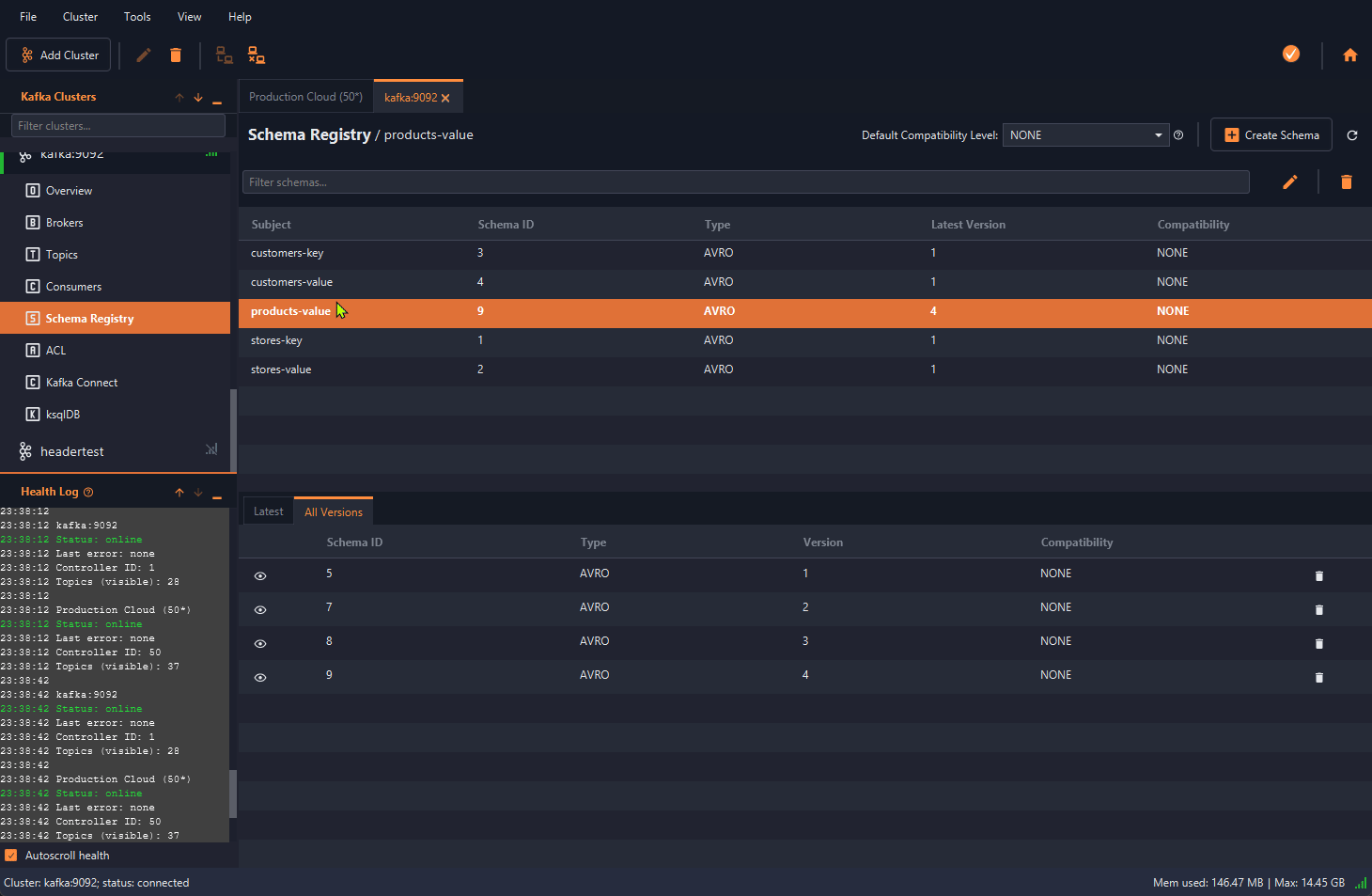
Manage Schemas
Manage all schemas in the Schema Registry with ease. View all versions, update the global default compatibility level, or set specific compatibility levels for individual schemas. Perform hard or soft deletes on specific versions or entire schemas.
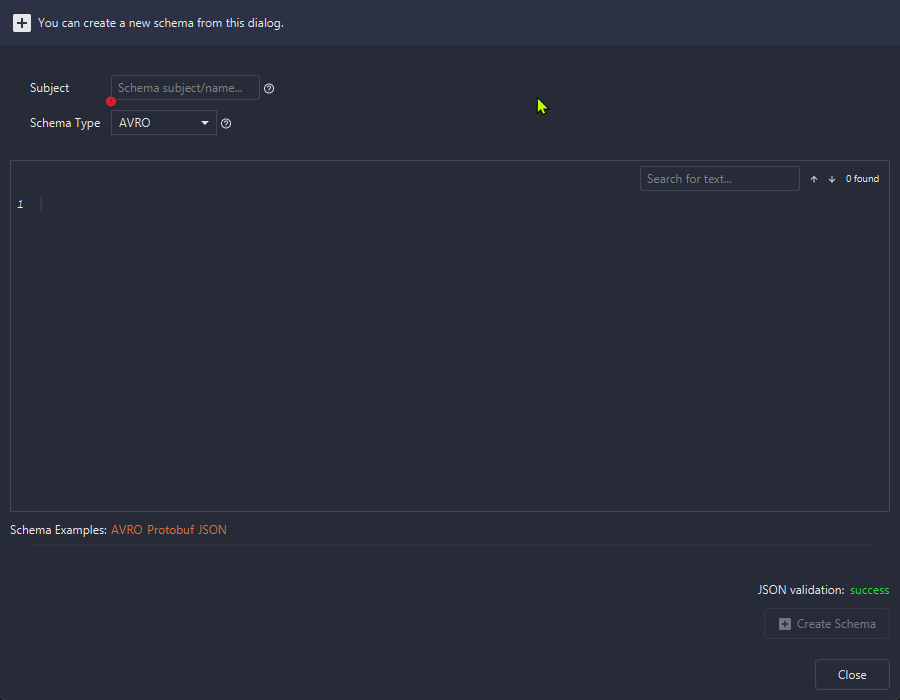
Create Schemas
Create AVRO, JSON, or Protobuf3 schemas using pre-defined examples and syntax highlighting for a seamless experience.
ksqlDB
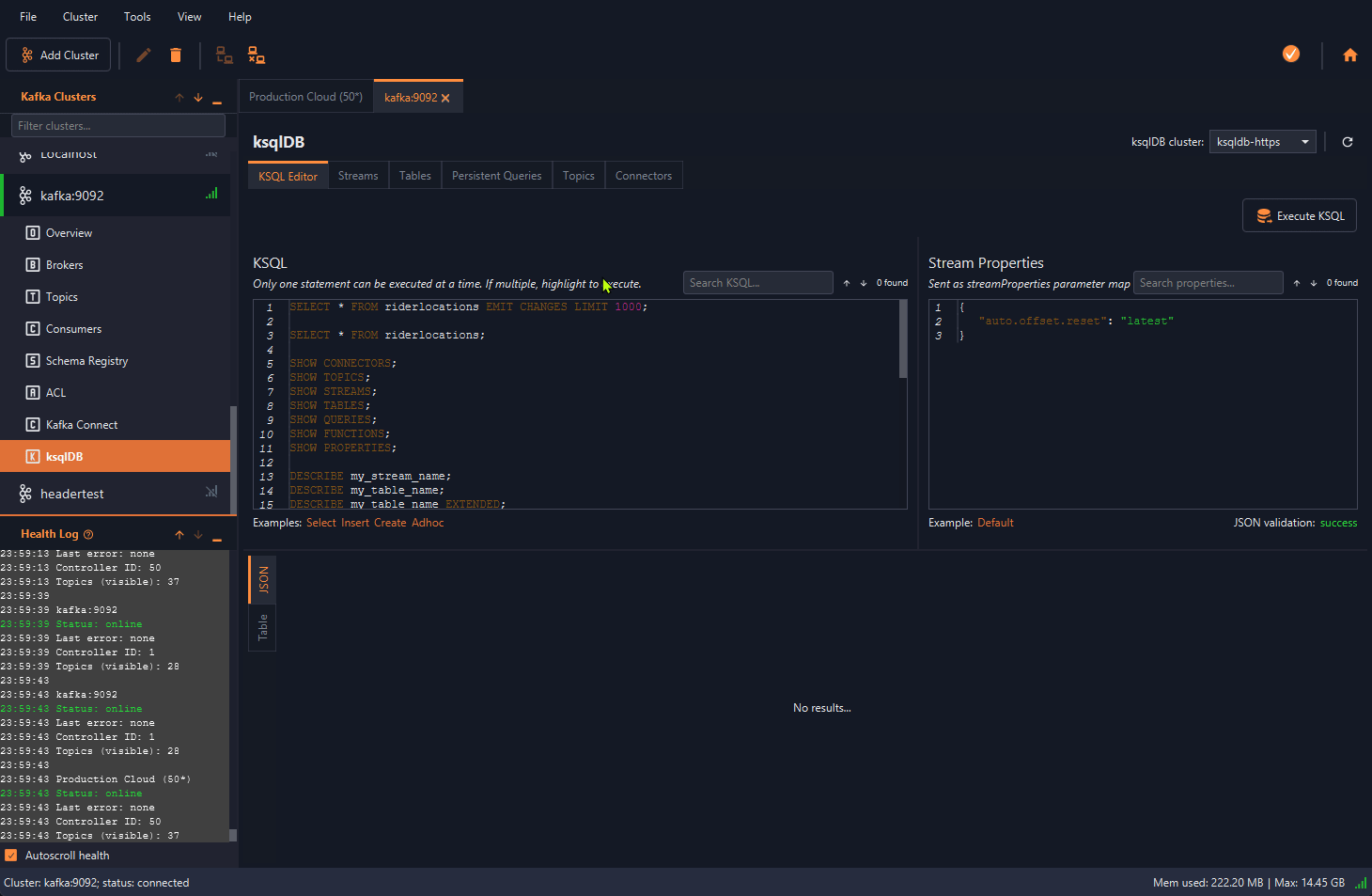
KSQL Editor
Execute KSQL queries effortlessly in the KSQL Editor and view results in JSON, table format, or as a real-time stream.
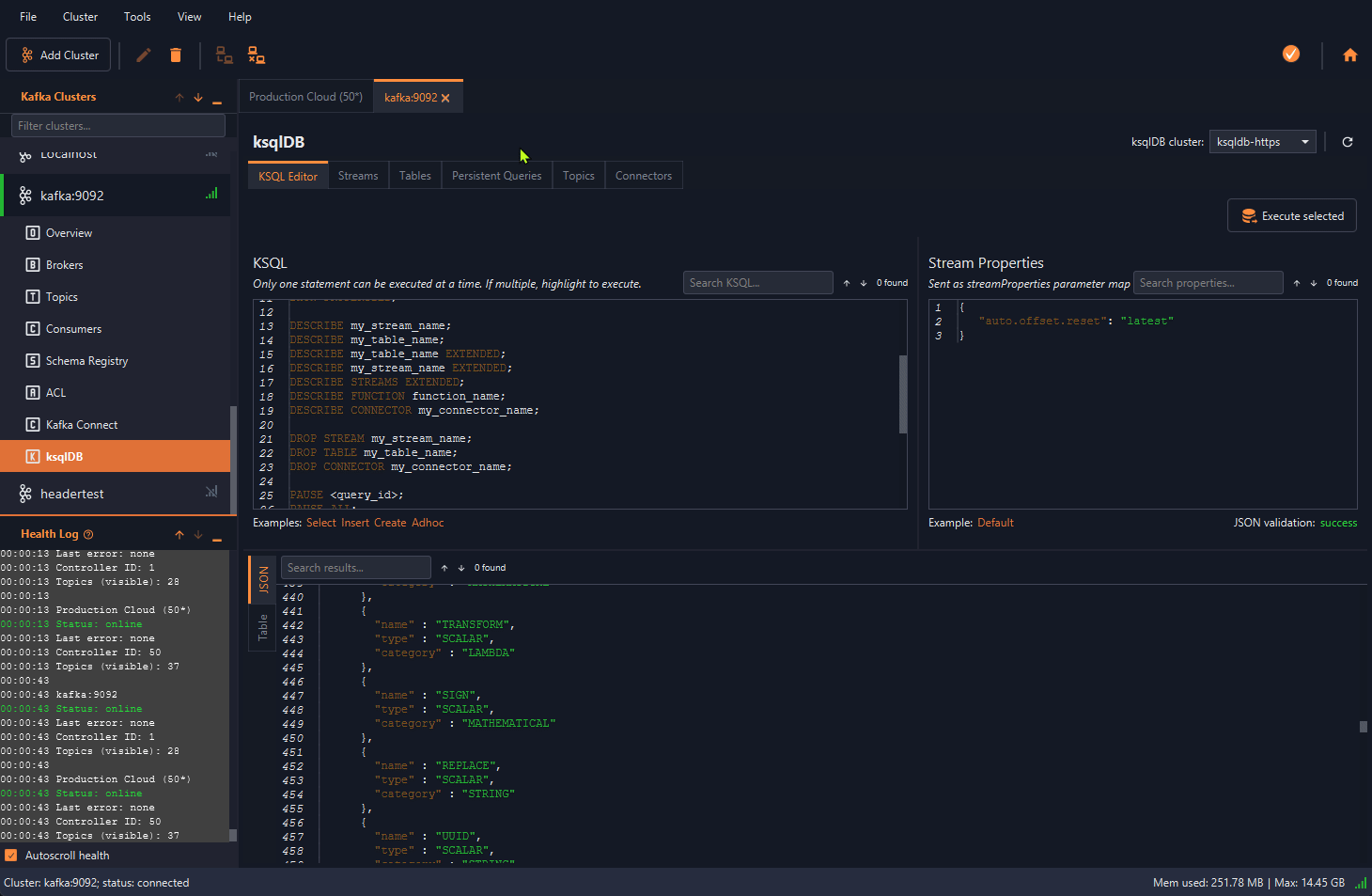
Tables, Streams & Connectors
Utilize convenient tabs to explore streams, tables, persistent queries, and topics accessible to ksqlDB, or manage connectors directly through ksqlDB.
Kafka Connect
Manage all Kafka Connect connectors.
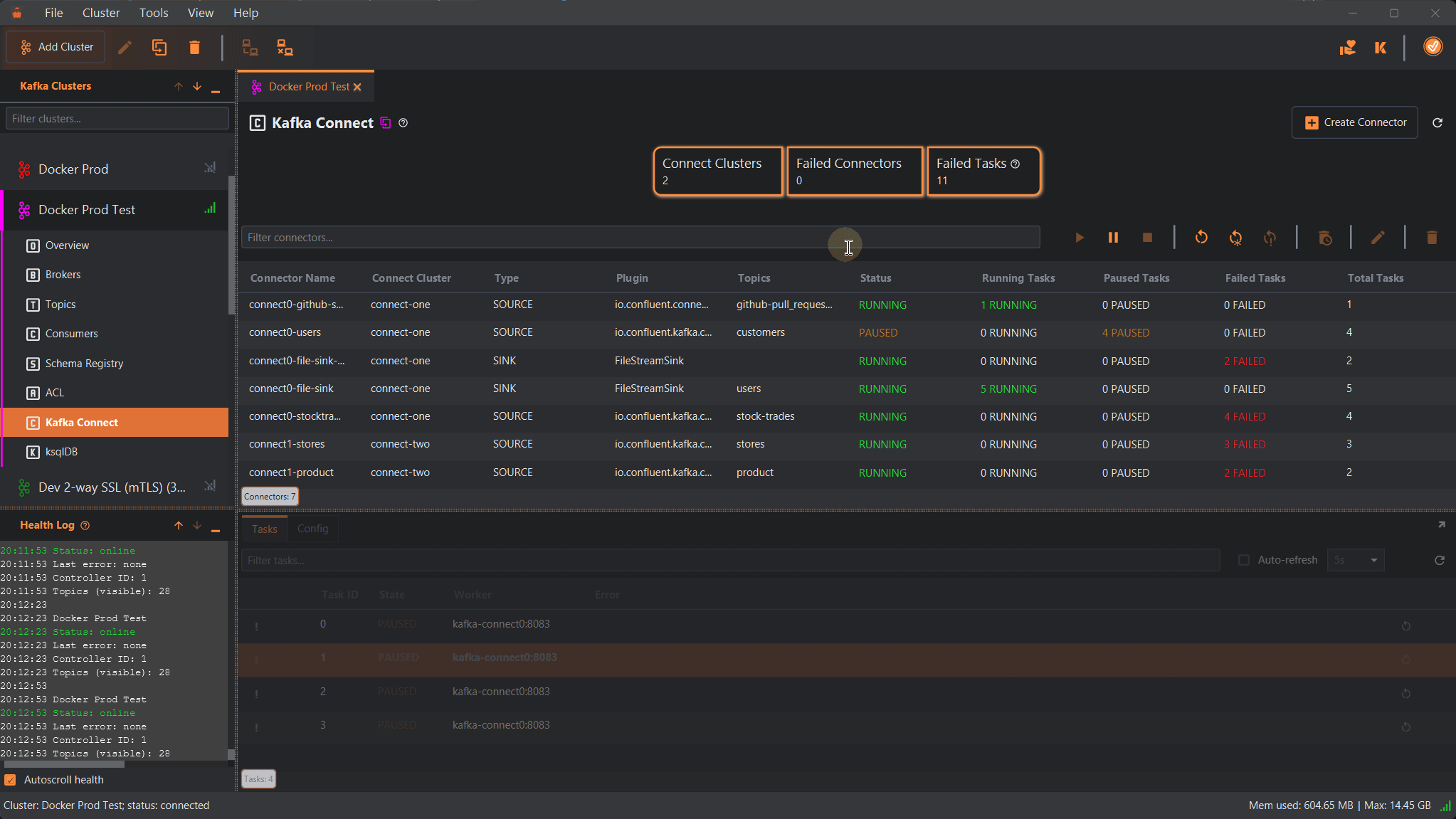
View Connectors
See all connectors. Pause, stop, start, and restart connectors. Reset connector offsets. Restart all tasks, failed tasks, or individual tasks as needed. View detailed errors for connectors and individual tasks.
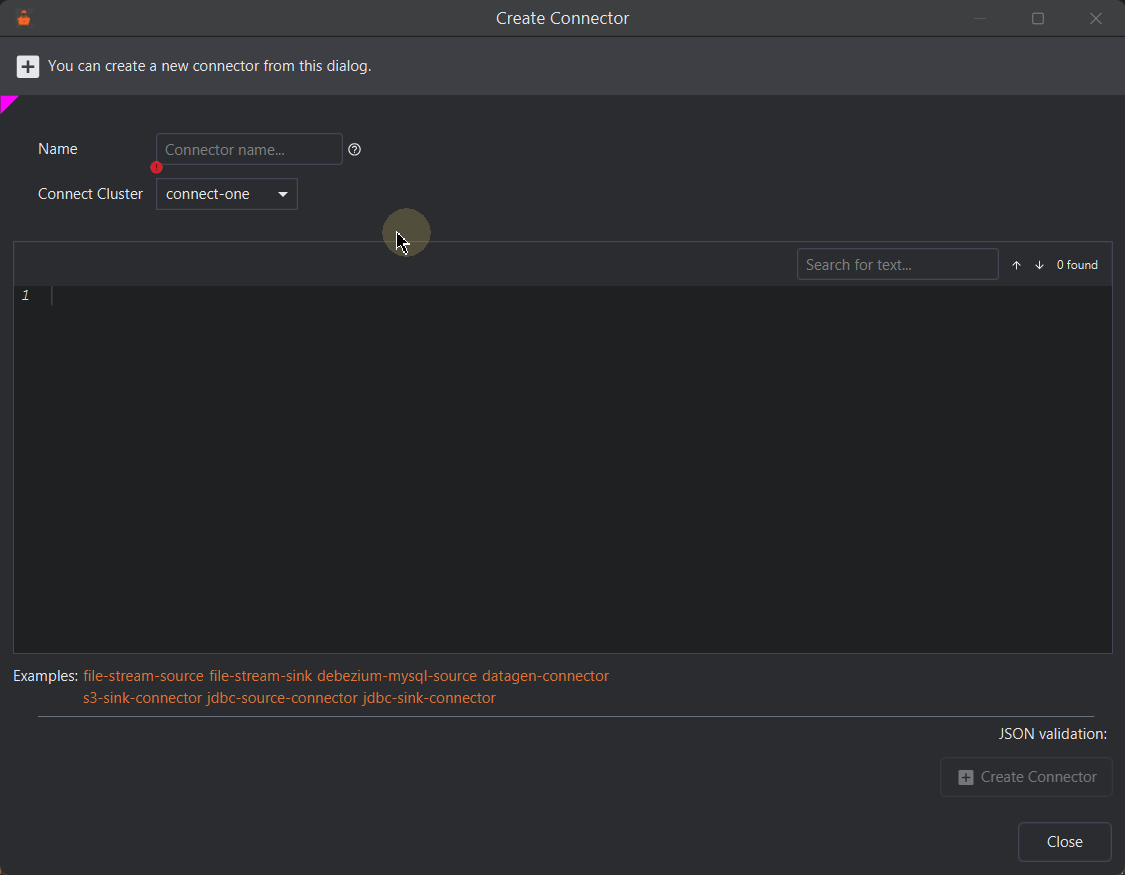
Create & Edit Connectors
Create, update, duplicate, pause, stop, start, and restart connectors, configured with syntax highlighting and aided by a range of examples.
Network & Trust
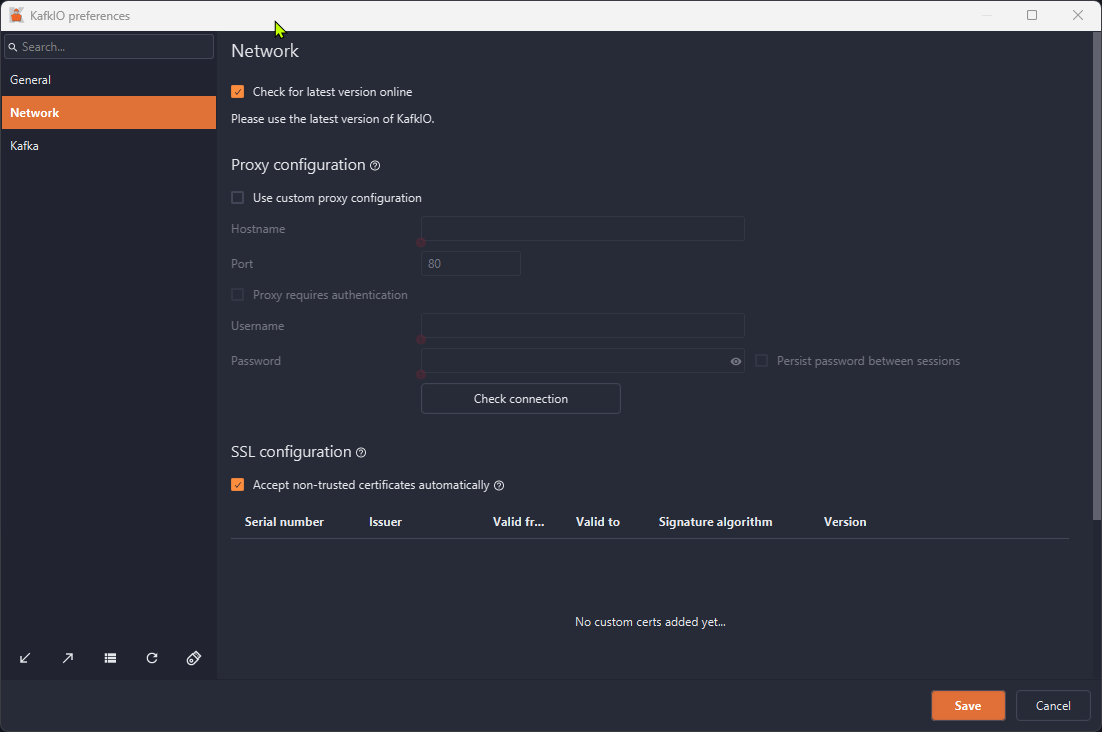
Proxy
Customize proxy settings and add custom SSL certificates to the trust store for seamless integration with REST APIs. Perfect for development environments, organizational networks, and scenarios involving self-signed certificates.
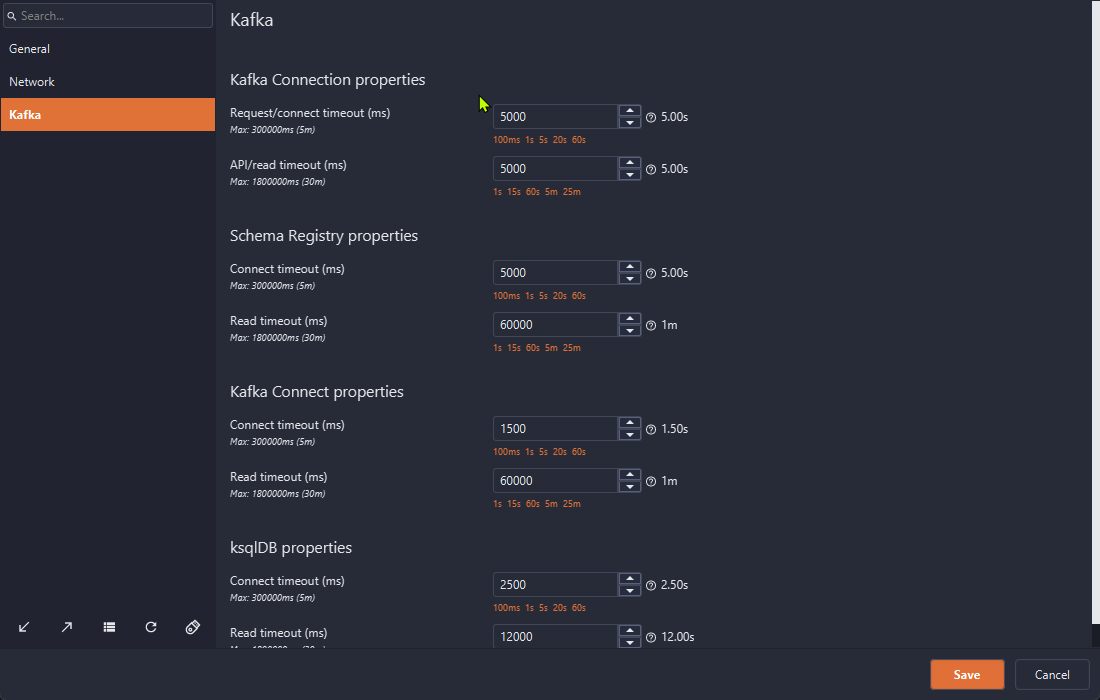
Kafka Timeouts
Tweak all Kafka and middleware timeouts at a global level.
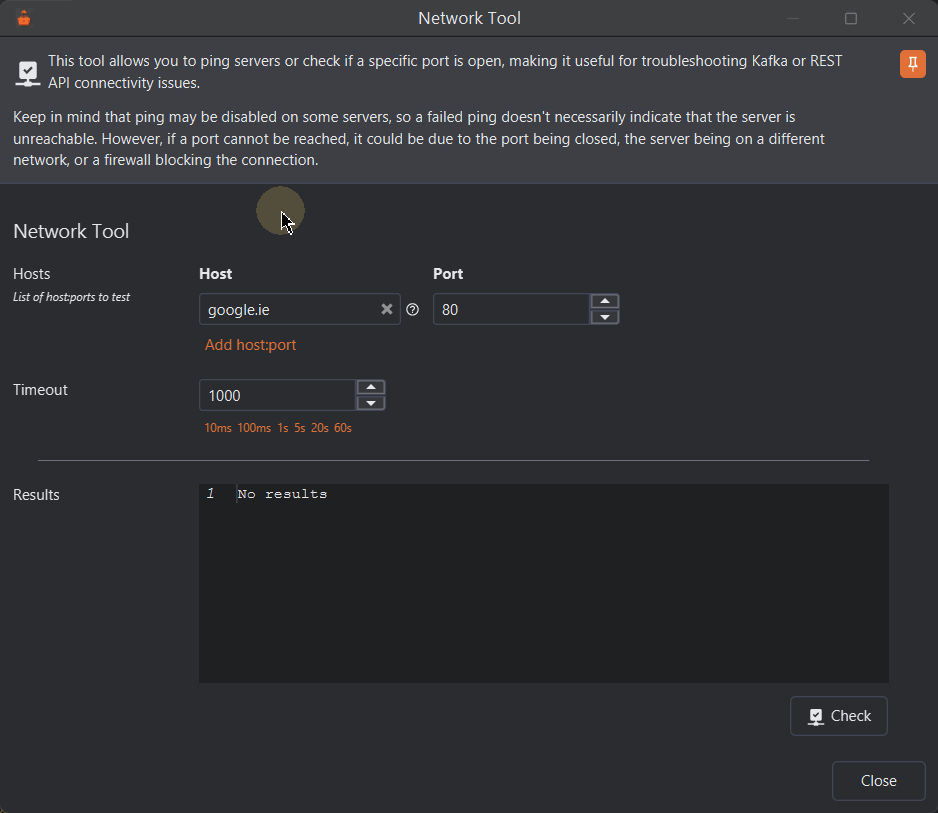
Network Tool
Verify network reachability to a Kafka cluster (or any host:port on a network). Ideal for troubleshooting connectivity problems related to firewalls, misconfigured ports, or Kafka's access control and security settings.
Utilities
KafkIO aims to make you productive.
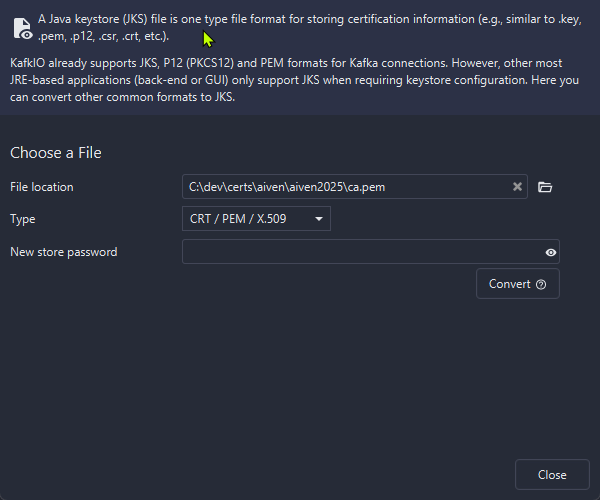
JKS Converter
While KafkIO supports all certificate types, you can easily create JKS files — commonly used in Kafka systems — using the JKS converter utility.
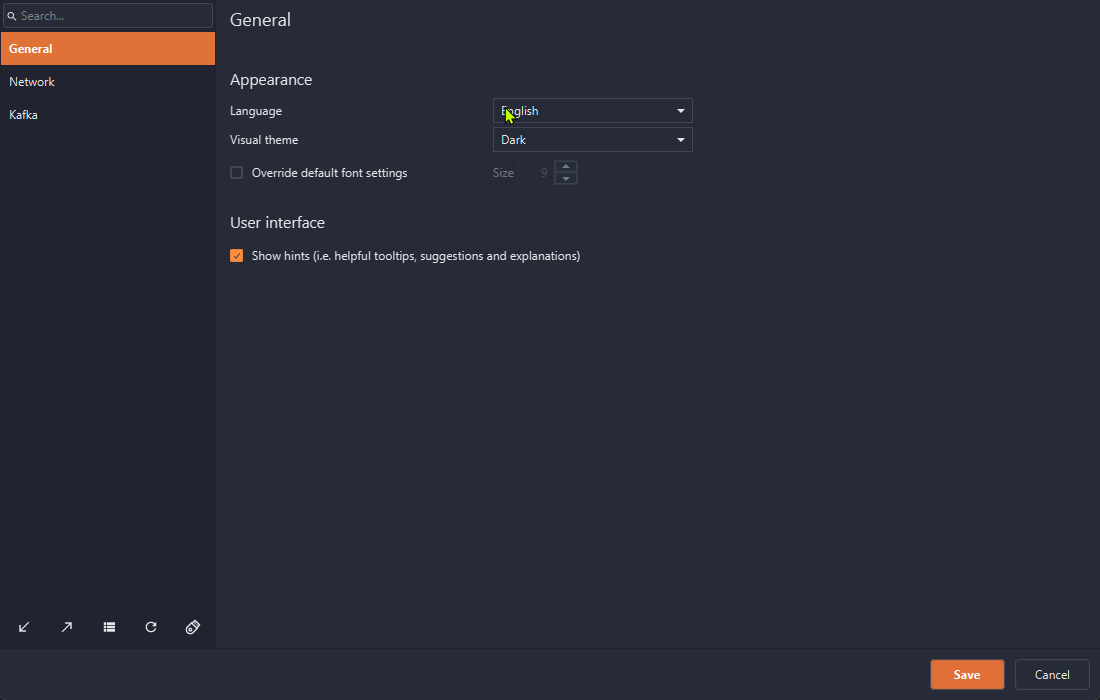
General UI
Tweak theme, font size, and manage hint visibility.
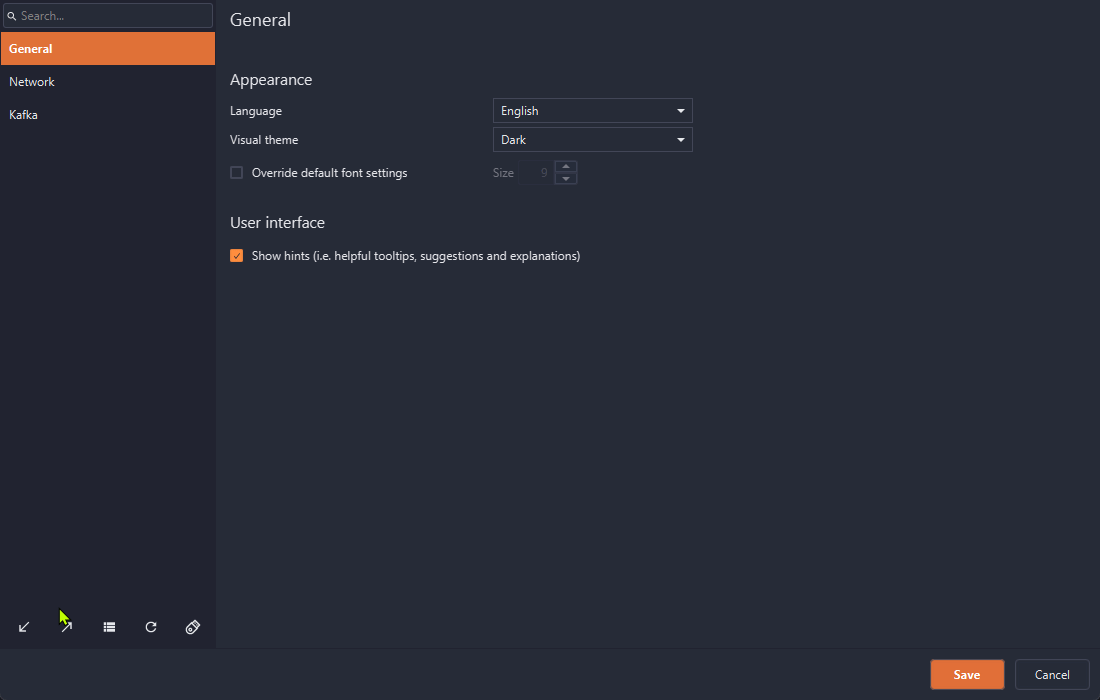
Import, Export & Reset Preferences
Easily import, export, and reset preferences to manage your settings efficiently. Memory-stick mode (available on Windows and Linux) can be enabled, allowing KafkIO to store configuration files in the application directory. This makes it easy to copy KafkIO to a USB stick, for example, and run with the same cluster configuration on any machine.
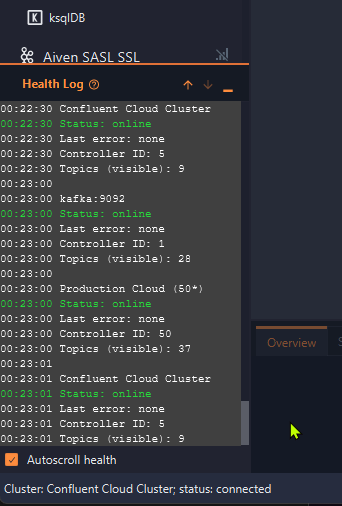
Health Log
A health log (which can be hidden) displays basic and connectivity statistics for any clusters you're connected to, providing real-time monitoring.
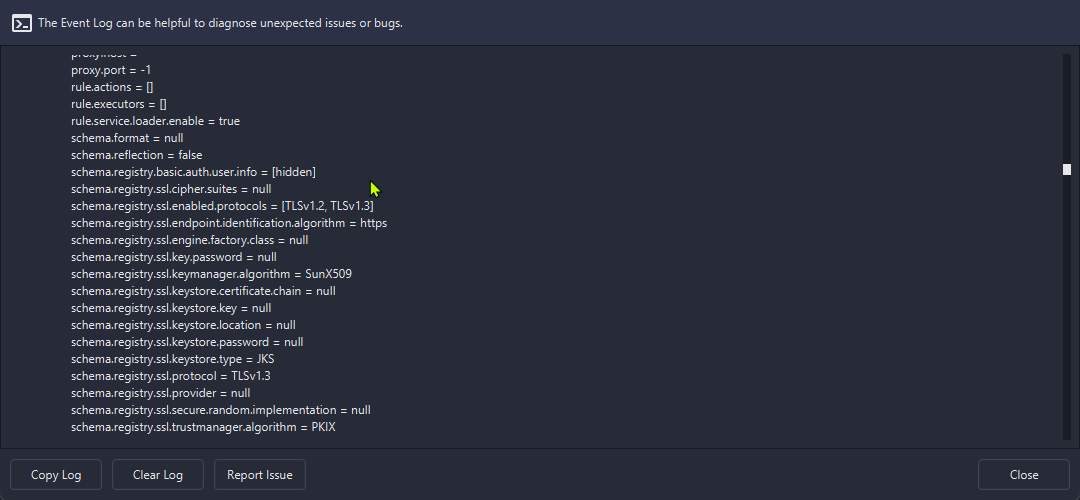
Event Log
The event log provides basic logging to assist in troubleshooting connectivity issues, or otherwise.
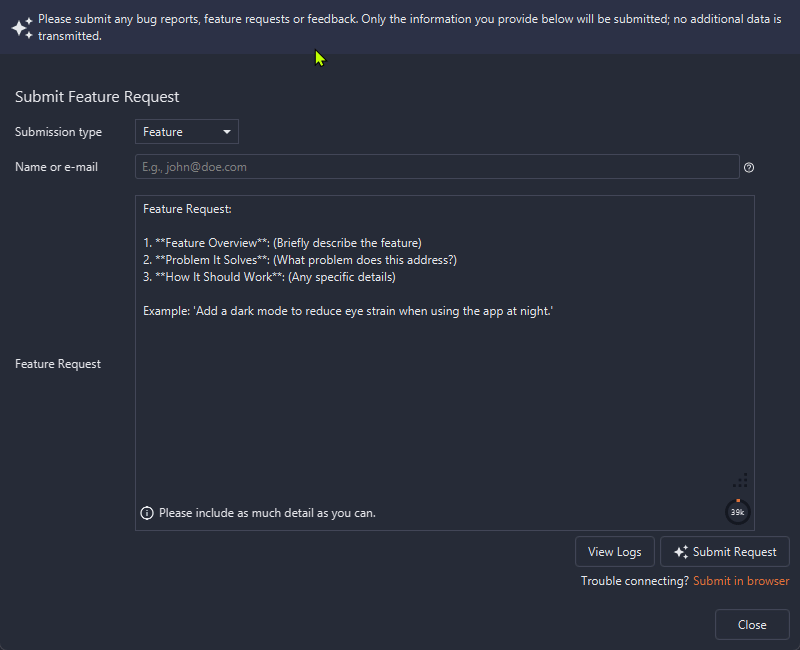
Report Issues & Feedback
Easily report features, feedback, or bugs and errors as they occur, helping streamline issue tracking and resolution.